
This guide provides step-by-step instructions on setting up a recovery email address on webmail.
Setting Up Recovery Email Address
Setting up a recovery email address on your webmail account is essential for account security and password retrieval. Here’s a detailed guide on how to do it effectively:
Step 1: Login to your Webmail Account
Begin by logging into your webmail account using your usual credentials.
Step 2: Access Account Settings
- Once logged in, click on the gear icon, typically found in the upper-right corner of the screen.
- Navigate to “Account” in the menu that appears on the left-hand side.
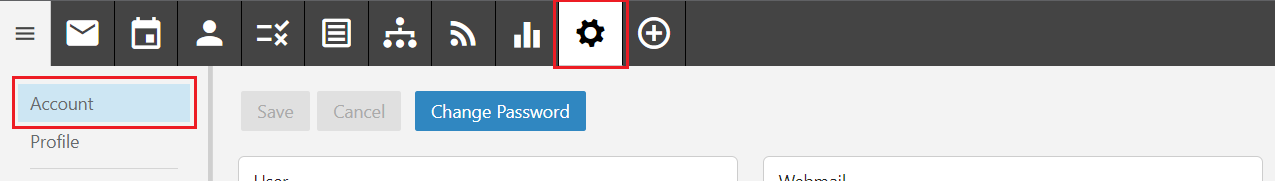
Step 3: Set Up Recovery Email Address
- Find and click on “Recovery Email Address”.
- Enter your personal email address in the designated field.
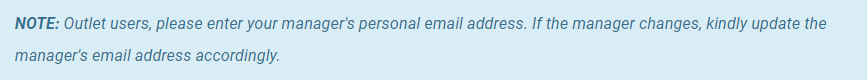
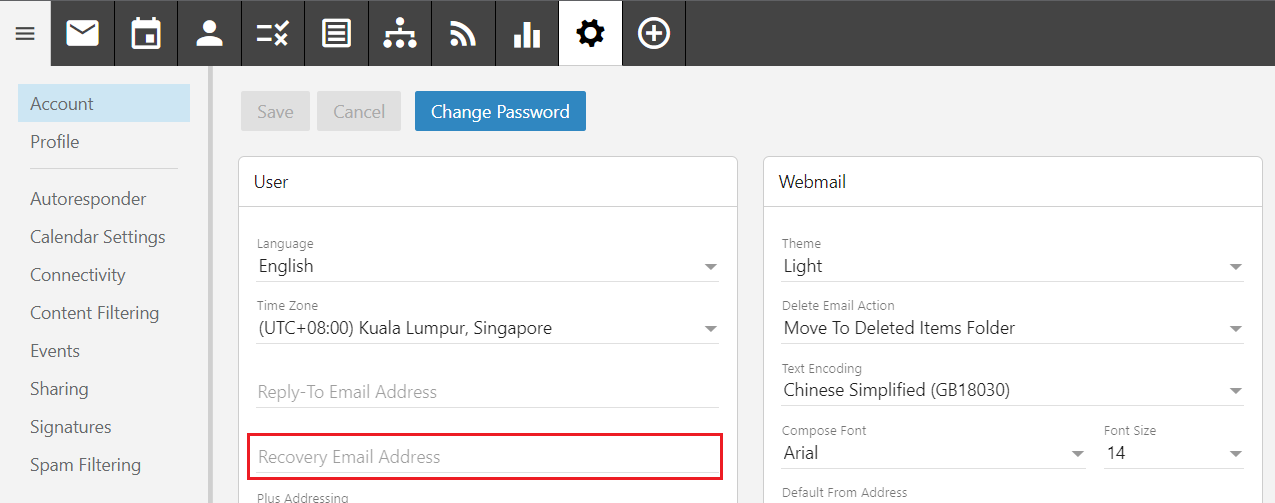
- Ensure accuracy and click “Save”.
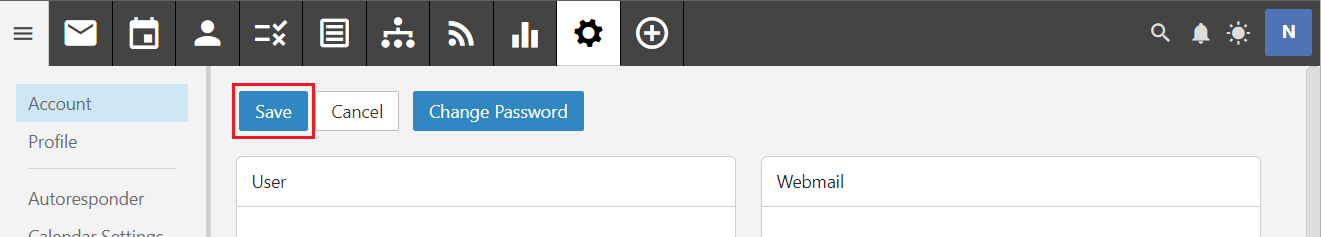
By following those steps, you can effectively set up a recovery email address on your webmail account and utilize it to reset your password if needed, ensuring the security and accessibility of your account.
Should you have any questions or require further assistance, feel free to reach out to our dedicated IT Team at itd@tomei.com.my. We’re here to support you every step of the way.
