Introduction to Microsoft SharePoint
Microsoft SharePoint is a versatile web-based platform designed for collaboration, document management, and content management within organizations. Launched by Microsoft, SharePoint is widely used to create websites, store information, and enable team collaboration through a centralized and secure space.
What is SharePoint?
SharePoint serves as a robust platform for creating intranet sites, managing documents, and automating workflows. It is an integral part of the Microsoft 365 suite and integrates seamlessly with other Microsoft products such as Teams, Outlook, and OneDrive.
What is SharePoint Used For?
- Document Management and Collaboration: Allows teams to share, organize, and manage documents in a centralized repository, facilitating seamless collaboration.
- Intranet Development: Helps create internal websites for communication, information dissemination, and organizational knowledge sharing.
- Workflow Automation: Automates business processes through customizable workflows, improving efficiency and reducing manual tasks.
- Content Management: Manages various types of content, including web pages, news, and announcements.
Key Features of SharePoint
- Document Libraries: Centralized storage for documents with version control, access permissions, and metadata management.
- Lists and Libraries: Customizable lists and libraries for tracking data, tasks, and other business information.
- Sites and Subsites: Creation of dedicated sites for different departments, projects, or teams to organize and manage their content.
- Collaboration Tools: Real-time co-authoring, comments, and discussions to enhance team collaboration.
- Search and Discovery: Advanced search capabilities to find documents, people, and information quickly.
- Integration with Microsoft 365: Seamless integration with other Microsoft 365 apps like Teams, OneDrive, and Outlook for enhanced productivity.
- Security and Compliance: Robust security features, including data encryption, access controls, and compliance with industry standards.
Benefits of Using SharePoint
Improved Collaboration: SharePoint provides a centralized platform where team members can work together, share ideas, and manage projects, regardless of their location.
Increased Productivity: With tools for automating workflows and managing documents, SharePoint helps reduce manual tasks and streamline business processes, leading to higher productivity.
Enhanced Security: SharePoint offers robust security features, including user permissions, data encryption, and compliance management, ensuring sensitive information is protected.
Scalability: SharePoint is scalable to meet the needs of both small businesses and large enterprises. It can be customized to fit specific organizational requirements and grow alongside the business.
Cost Efficiency: By reducing the need for multiple disparate systems and providing a unified platform, SharePoint can help lower IT costs and simplify management.
How to Access and Get Started with SharePoint
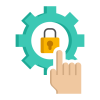
Accessing SharePoint
- Through Microsoft 365: If your organization has a Microsoft 365 subscription, you can access SharePoint directly from the Microsoft 365 portal. Simply log in to your Microsoft 365 account and select SharePoint from the list of available apps.
- Via Web Browser: You can also access SharePoint by navigating to your organization’s SharePoint URL in any web browser. Typically, this URL will look something like https://yourorganization.sharepoint.com.
- Using SharePoint Mobile App: Download the SharePoint app from your device’s app store (available for both iOS and Android) to access SharePoint on the go.

Getting Started with SharePoint
- Here is a good video tutorial to Get You Started:
- And here is a good tutorial about Document Libraries within SharePoint:
In summary, Microsoft SharePoint is a powerful platform that enhances organizational collaboration, improves document management, and streamlines business processes through its extensive features and seamless integration with other Microsoft tools.
Accessing and getting started with SharePoint is straightforward, making it easy for teams to harness its full potential quickly. Should you have any questions or need assistance, please do not hesitate to contact the IT Team at itd@tomei.com.my.
