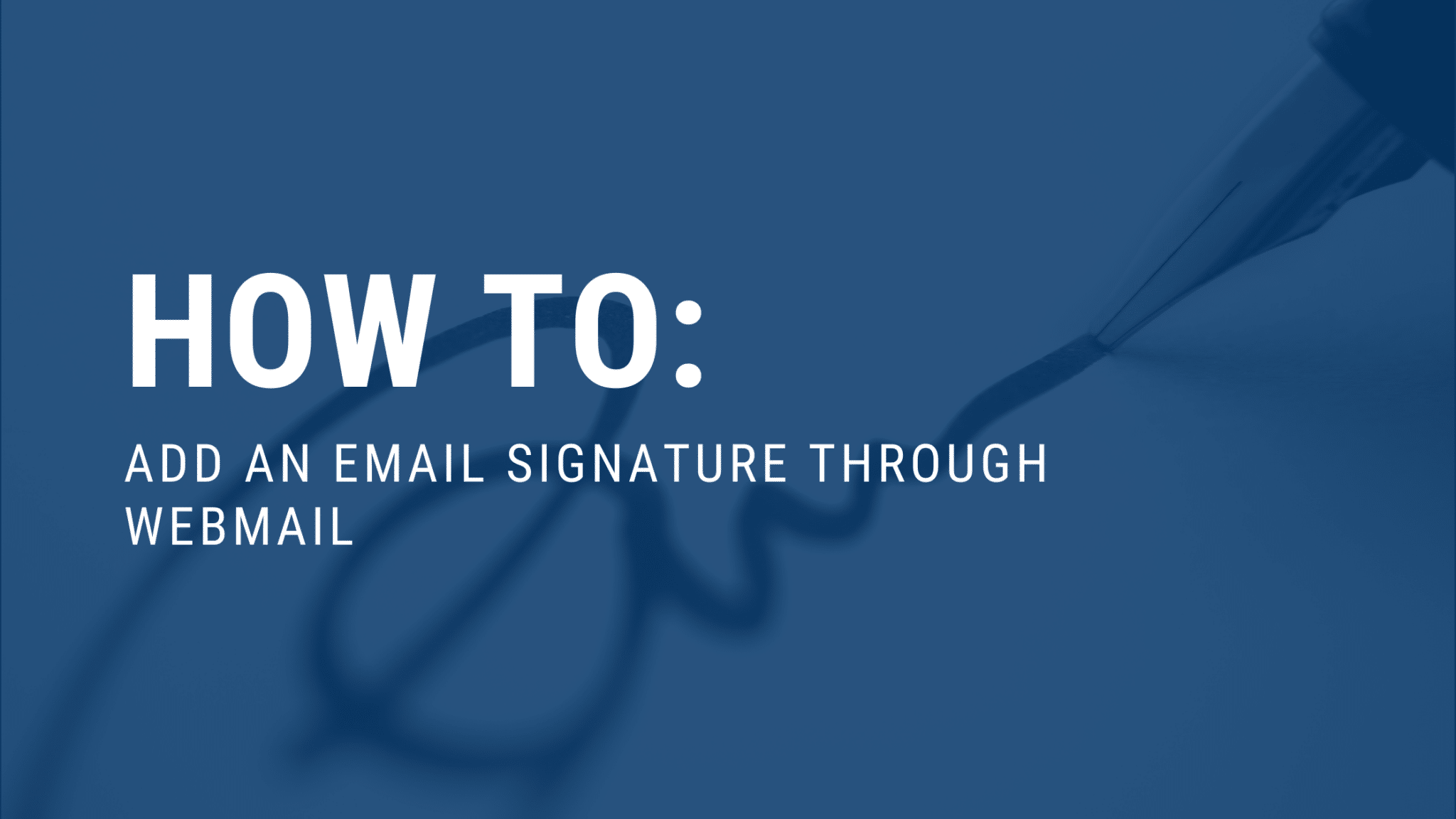
This guide provides step-by-step instructions on setting up email signature for your webmail.
Setting Up Email Signature
An email signature is a crucial component of professional communication. Here’s a detailed guide on how to setting it effectively:
Step 1: Download Requested File
You must download this 2 file before setting up the email signature:
Step 2: Login to your webmail account
- Once logged in, click on the gear icon, typically found in the upper-right corner of the screen.
- Navigate to “Signature” in the menu that appears on the left-hand side.
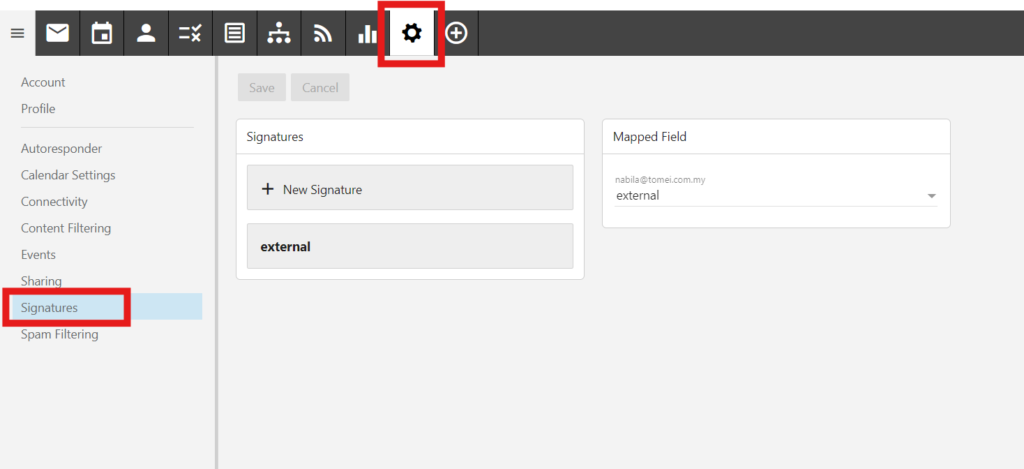
Step 3: Setting Up Email Signature
1. Find and click on “New Signature“.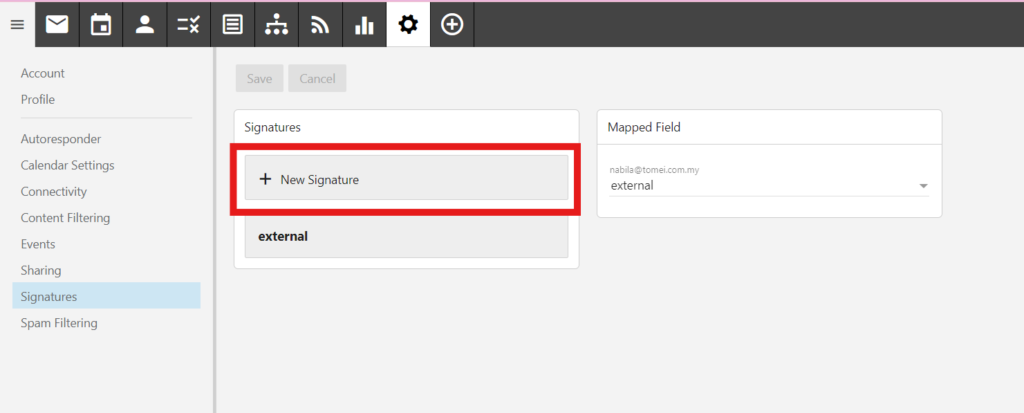
2. Name the signature. For example “Tomei_Internal“. Then click icon “+“.
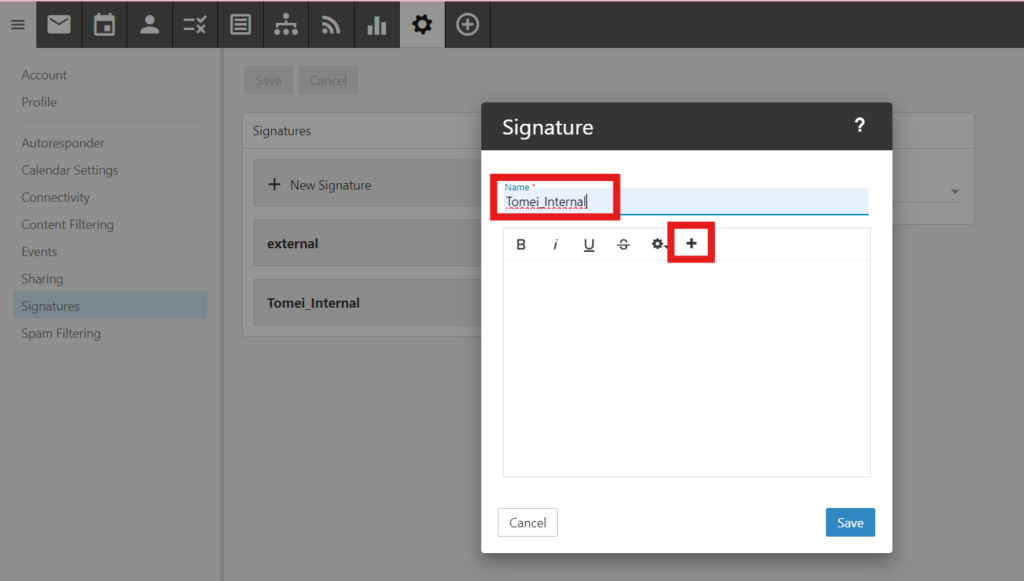
3. Click this option “< >“.
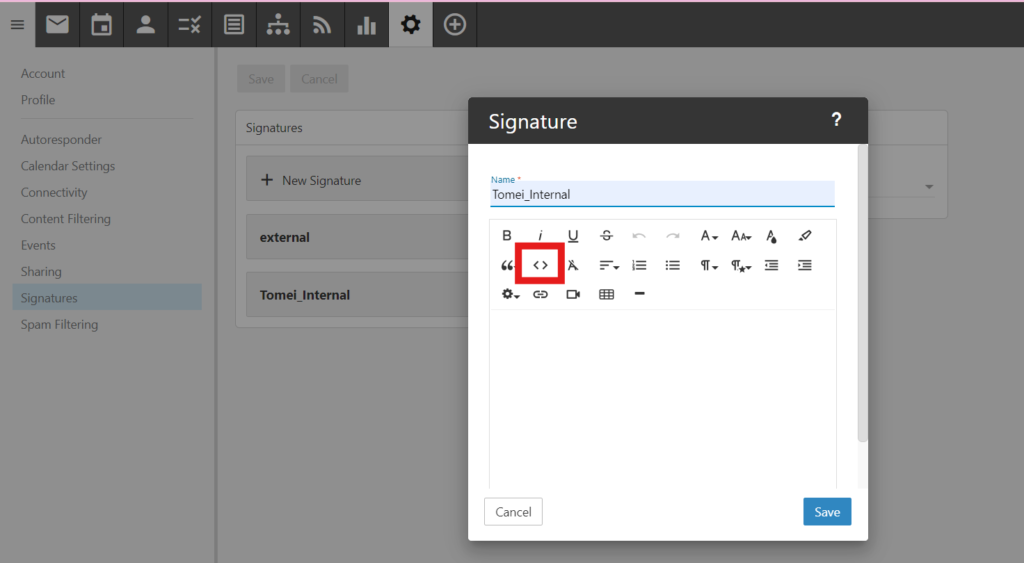
4. Copy everything from the file you have downloaded in Step 1 for Internal Email signature and paste into the box. Then, click this option “< >” again.
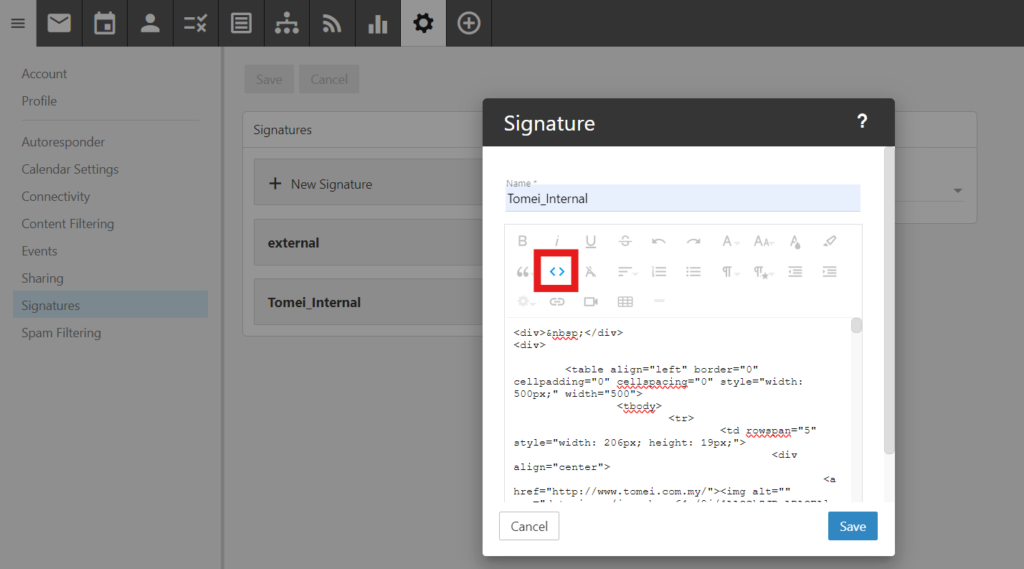
5. Please edit your name, department, extension and fax number accordingly. After done click “Save“.
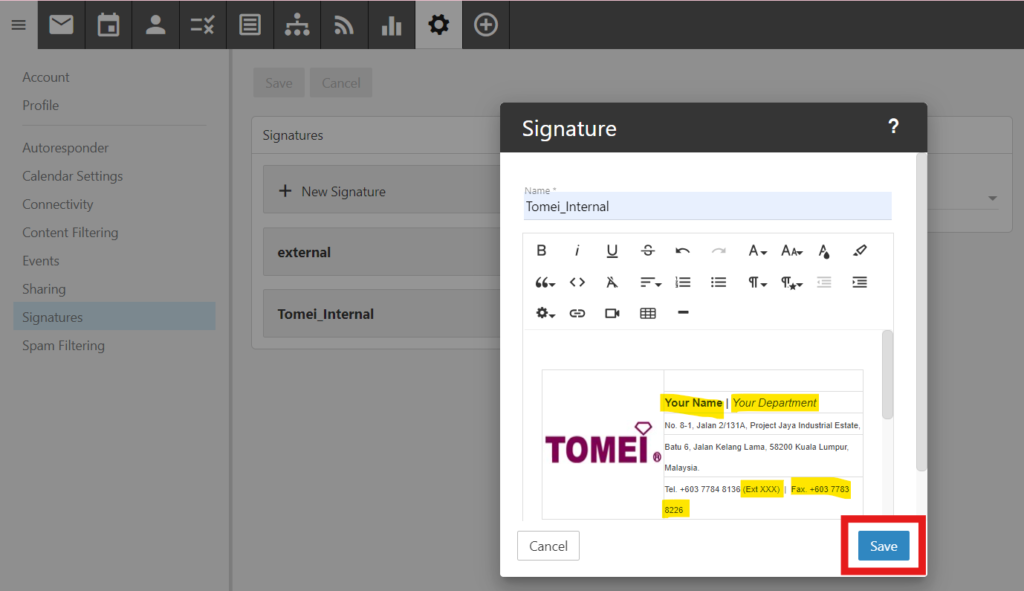
For setting up External Email signature also same step as Internal Email signature. Only use different file to copy and paste into the box (External Email Signature file) which has downloaded in Step 1.
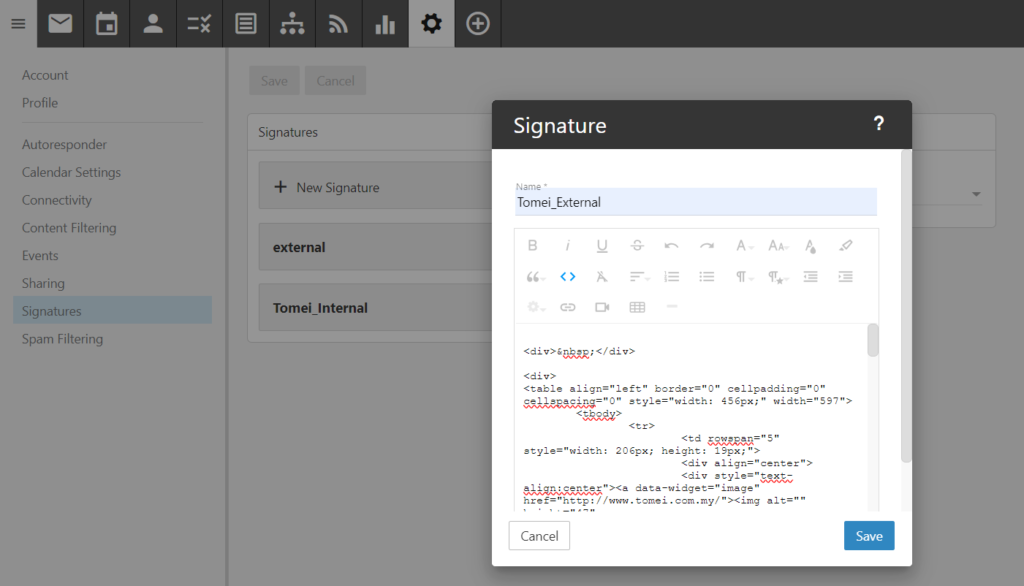
1. Go to Settings > Signatures. Under Mapped Field, you can choose which signature you want to set as default in the dropdown list.
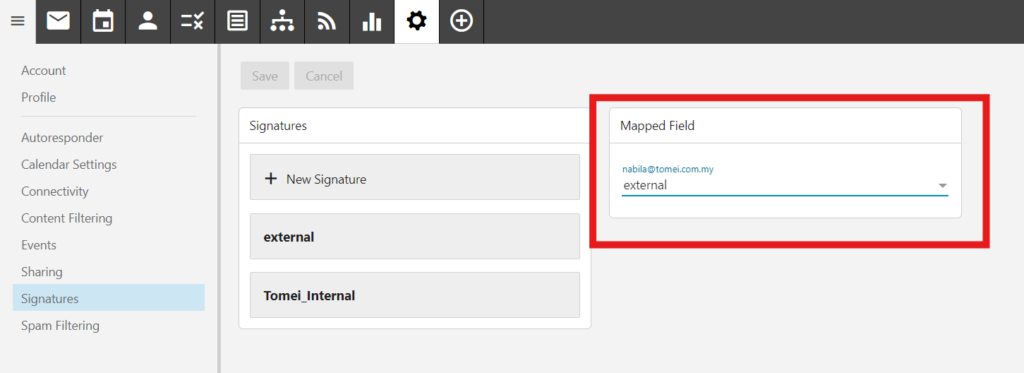
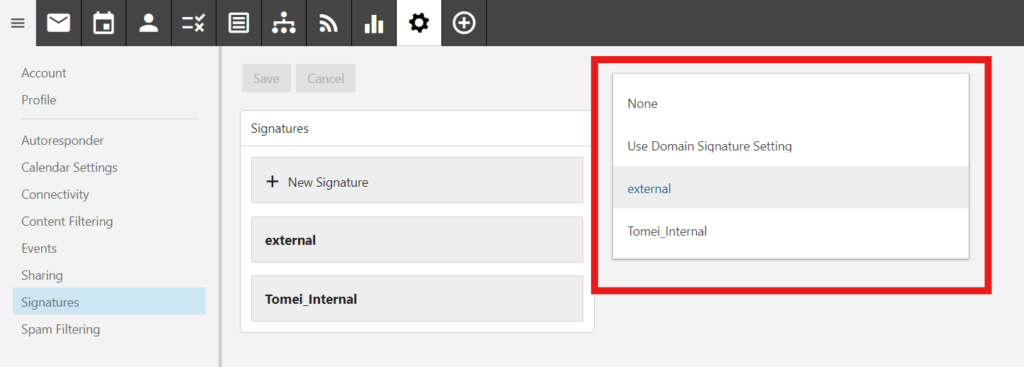
Depends on which email signature you are using more frequently. If you are frequently sending emails to internal parties, please choose Tomei_Internal. If you are frequently sending emails to external parties, please choose Tomei_External. If both please choose Tomei_External as well.
2. Please remember to click “Save” button once finished.
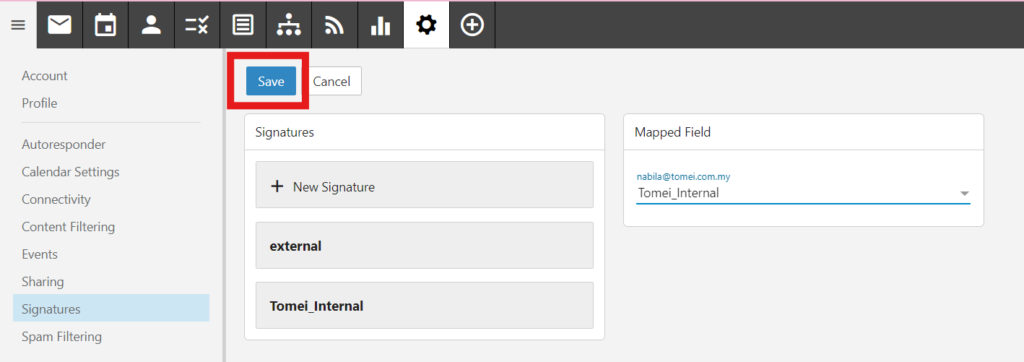
1. Select “New” to create an email.
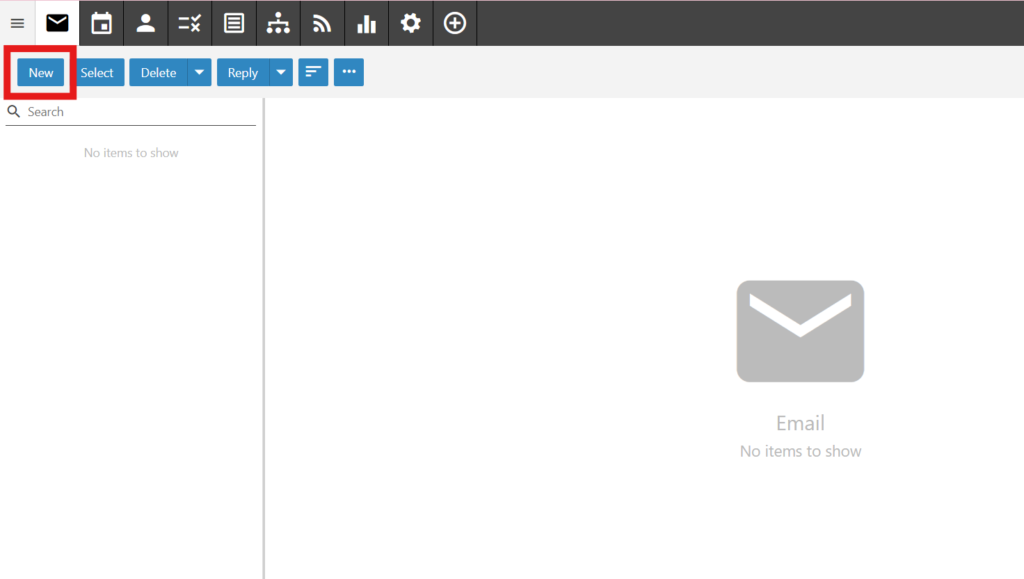
2. Click on the “Unlock Signature” button to change “Your Name, Your Department, Extension Number,
FAX number, Contact Number” accordingly. After changing, please remember to click on the “Unlock Signature” button again.
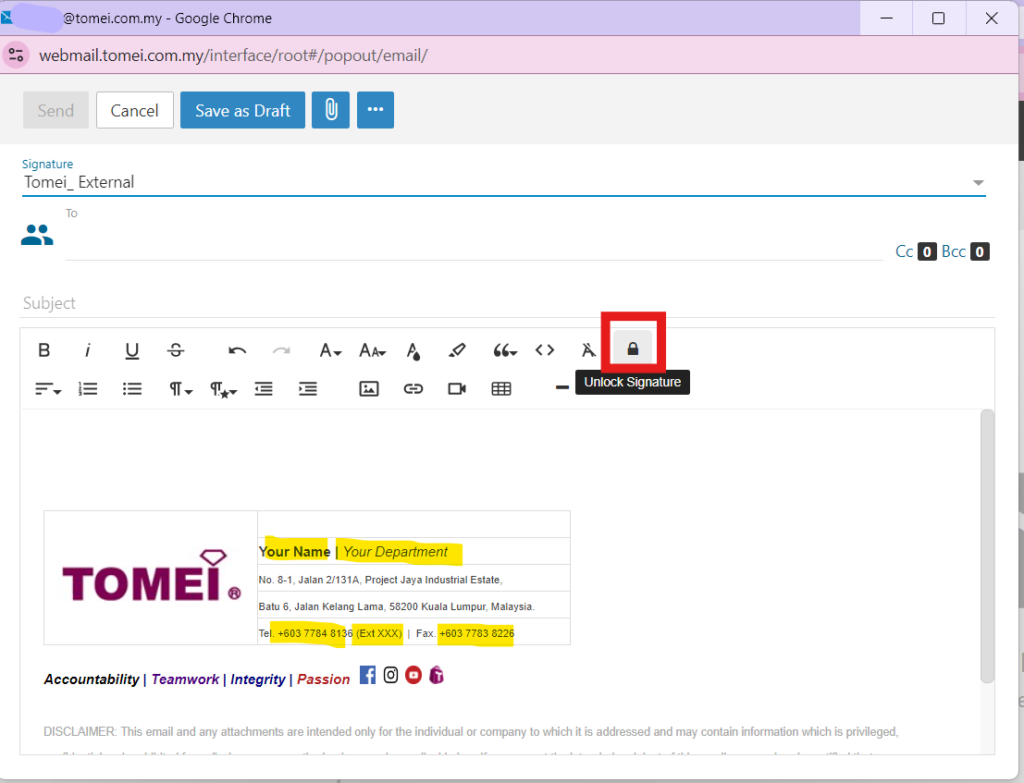
By following those steps, you can effectively set up an email signature on your webmail account.
Should you have any questions or require further assistance, feel free to reach out to our dedicated IT Team at itd@tomei.com.my. We’re here to support you every step of the way.
